
Tonido takes the approach of storing all user information including login credentials locally, providing login into Tonido software in the absence of internet connectivity. Since this software provides access to user's own storage without using public cloud services, it is considered as 'personal cloud'.
In addition to remote access, Tonido provides file synchronization capability, allowing users to sync files among multiple machines with their Tonido server. This synchronization unlike other synchronization products does not store or use the public cloud, keeping the user files private. Conveniently keeps the contents of a single folder in multiple computers (up to 2 GB*) in sync with your main computer, however, as synched data is relayed through Tonido's servers.
Works on all major operating systems, Windows, Linux, Mac, Raspberry Pi and works on major mobile phones and tablets including iPhone, iPad, Android, Windows Phone and Blackberry (Blackberry PlayBook). Share large files, folders or any content from your PC directly with family, colleagues or your clients or customers. Setup public direct links so anyone can access the content or create a secure private share that only authorized people are allowed to access them. By providing direct access to your files on your computer, you can rest assured that your data stays with you, providing complete privacy and control. Read here about Tonido privacy policy.
You get an easy to remember link to your computer. e.g.: http://username.tonidoID.com
Screenshots from Desktop
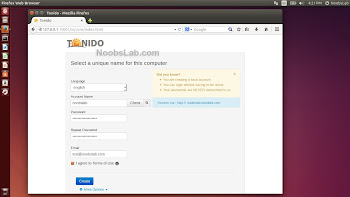
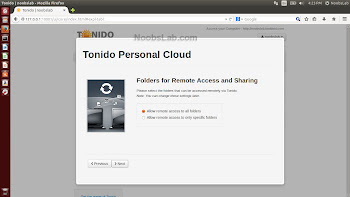

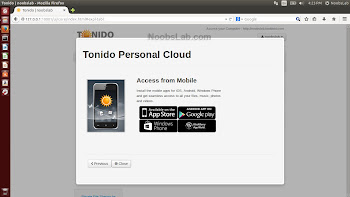
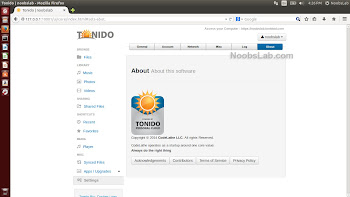
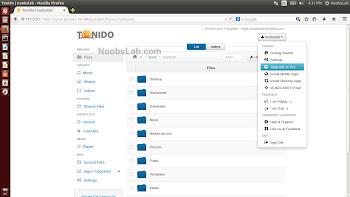
Screenshots from Android Mobile (Personal Cloud Accessed)

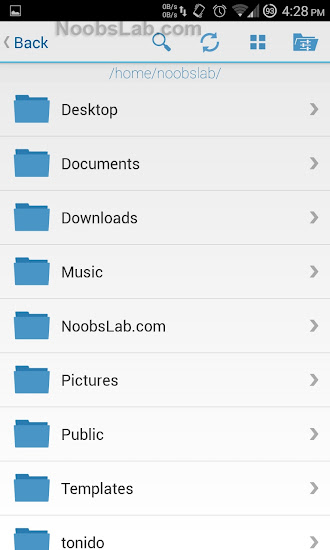



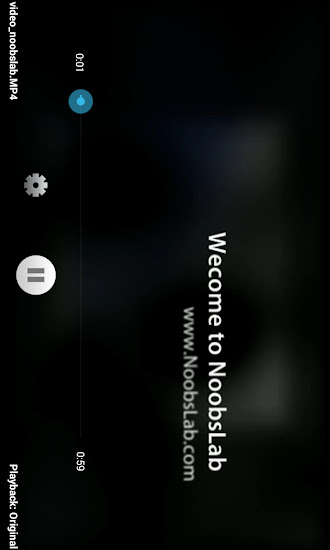
Tonido Features:
- Video Streaming: Easily stream videos from your computer to your device.
- Video Format support: Converts most video formats automatically (including AVI, MP4, MKV, VOB, XVID, WMV) - Live Video transcoding
- Music Streaming: Stream your entire music collection in different formats (including FLAC, OGG, WMA, MP3 and more) without saving them locally on your device.
- AirPlay Support: Stream Videos and Music to Apple TV using AirPlay
- Remote File Access: Browse files and documents, download them locally, edit them and re-upload them back.
- Download for Offline Use: Save documents, media locally so you can access them even without an internet connection
- Sharing: Share selected files, music, media to guest users either by creating direct links to the files or by emailing the file directly
- Create and Manage music playlists for your music
- View photos (JPEG, PNG, GIF, CR2, NEF, CRW and more)
- Wirelessly Download files directly to your mobile device and access it offline
- Open your downloaded files using other installed applications
- Take photos, videos and quickly upload to your home computer
- It's FREE!
>> For 32bit (i386/i686) Architecture
To install Tonido in Ubuntu/Linux Mint open Terminal (Press Ctrl+Alt+T) and copy the following commands in the Terminal:
To uninstall from 32bit
>> For 64bit (x64/amd64) Architecture
To install Tonido in Ubuntu/Linux Mint open Terminal (Press Ctrl+Alt+T) and copy the following commands in the Terminal:
If you start Tonido and it doesn't work then run Tonido-Daemon icon (or run in terminal tonido-daemon) and open web-browser -> enter this url http://127.0.0.1:10001
To uninstall from 64bit
That's it
No comments:
Post a Comment